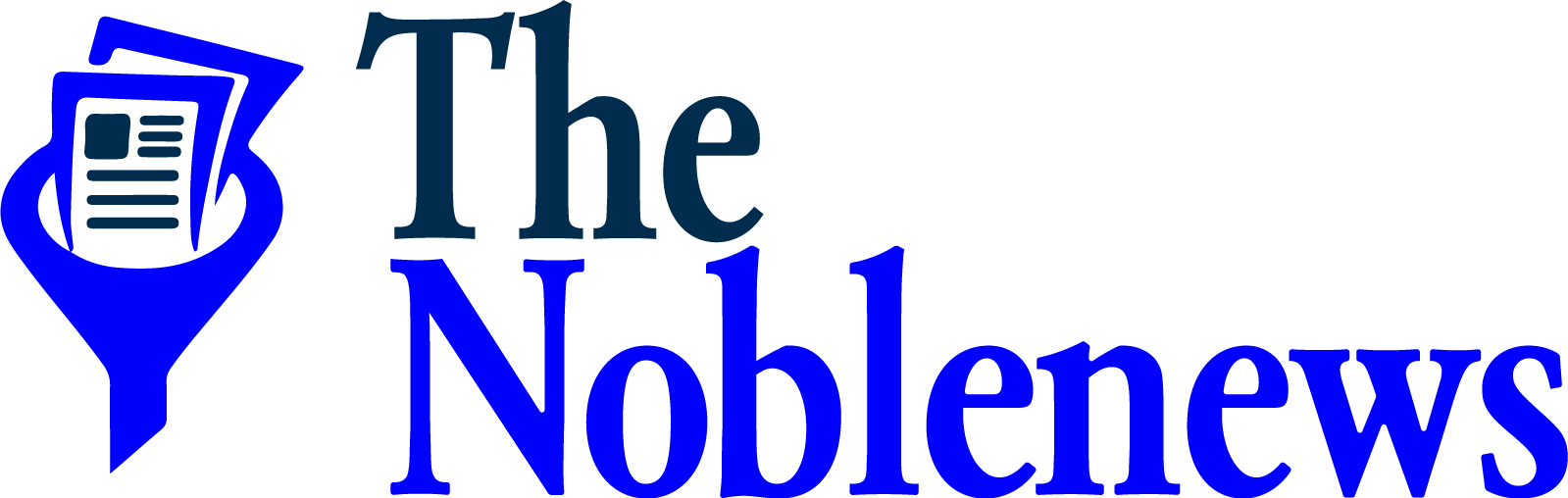How to Increase Free Memory Space on Your Phone
広告
Is your phone constantly warning you about low storage space? Do you struggle to take new photos, download apps, or update your system because your memory is full?
You’re not alone. Smartphones are powerful, but when storage runs out, performance drops, apps crash, and the entire experience becomes frustrating.
The good news is that you don’t need a brand-new phone. There are simple and effective ways to increase free memory space on your phone and get back the freedom to use it without limits.
This complete guide will show you:
- Why phones run out of space so quickly.
- Proven methods to free up storage.
- The best apps to manage memory.
- Practical tips to keep your phone organized.
- Mistakes to avoid when cleaning storage.
By the end, you’ll know exactly how to free up gigabytes of space and keep your phone running smoothly.
広告
Why Phones Run Out of Memory
Before learning how to fix the problem, let’s understand the main causes of low memory space:
- Photos and videos: Modern cameras produce high-resolution files that take up a lot of space.
- Apps and updates: Each new version gets bigger, consuming more memory.
- Cached data: Apps like social media and browsers save temporary files that grow over time.
- Downloads and documents: Files you forgot about still sit in your storage.
- Duplicate files: Screenshots, repeated photos, and unnecessary copies waste memory.
- System files: Updates and hidden folders also contribute to the problem.
The combination of these factors quickly fills up your phone’s storage, leaving little room for new content.
Signs That Your Phone Is Running Out of Space
How do you know if storage is becoming an issue? Common signs include:
広告
- Constant “Storage Almost Full” notifications.
- Apps refusing to update or install.
- Camera not allowing you to take new photos.
- Slower performance and more frequent crashes.
- Inability to download new files or attachments.
If any of these are happening, it’s time to take control of your memory.
Best Methods to Increase Free Memory Space
You don’t need to be a tech expert to free up space. With these practical tips, anyone can reclaim storage in minutes.
1. Delete Unused Apps
Go through your apps and remove the ones you haven’t used in months. Each app takes up space, and some also store hidden files. Uninstalling them can instantly free gigabytes.
2. Clear App Cache and Data
Social media apps like Facebook, Instagram, and TikTok accumulate massive cache files. Go into your phone settings, select the app, and tap “Clear Cache”. This won’t delete your personal data but will recover storage.
3. Move Files to the Cloud
Use cloud services like Google Drive, iCloud, or Dropbox to store photos, videos, and documents. This keeps your files safe while freeing up internal memory.
4. Use an SD Card (if supported)
Some Android devices allow you to expand storage with an SD card. This is one of the simplest ways to get extra space for media files.
5. Delete Duplicate Photos and Videos
Check your gallery for repeated images and unnecessary screenshots. Removing duplicates can free a surprising amount of space.
6. Manage Downloads Folder
Most people forget about files in their downloads folder. Old PDFs, images, and installers can be deleted to reclaim memory.
7. Transfer Files to a Computer
Move large videos or documents to your laptop or desktop. This is useful for backups and frees up phone space instantly.
8. Optimize Apps with Cleaning Tools
Apps like CCleaner, アバストクリーンアップ、 そして スマートクリーナー automatically find junk files, duplicates, and hidden storage hogs. They are quick, safe, and effective.
The Role of Optimization Apps
While manual cleaning works, optimization apps make the process much faster and easier. Here’s how they help:
- Scan for junk files hidden deep inside the system.
- Detect duplicate photos and videos for easy removal.
- Free up RAM and cache for smoother performance.
- 収納を整理する by showing you what’s consuming the most space.
- Automate the process so you don’t have to clean manually.
These apps are particularly useful for people who want results without wasting time digging through settings.
Recommended Apps to Free Up Storage
Let’s look at the best apps that can help increase memory space.
CCleaner
Known worldwide for PC cleaning, CCleaner is just as effective on phones. It removes temporary files, clears cache, and gives you more space instantly.
Highlights:
- One-tap cleaning.
- Storage analyzer.
- Safe and reliable.
- Frees gigabytes quickly.
アバストクリーンアップ
アバストクリーンアップ goes beyond simple cleaning with smart suggestions and advanced tools.
Highlights:
- Detects duplicate and bad-quality photos.
- Puts unused apps in hibernation.
- Frees RAM and storage at once.
- Offers detailed reports on space usage.
Google Files
Developed by Google, Google Files is more than just a file manager—it’s also a powerful tool to free up space. It helps you organize, clean, and optimize your phone with ease.
Highlights:
- Smart cleaning suggestions to remove junk files, duplicates, and temporary data.
- File sharing without internet using fast offline transfers.
- Secure file management with simple organization tools.
- Lightweight and efficient, perfect for Android users.
If you want an official, trustworthy app that goes beyond cleaning, Google Files is one of the best options available.
✅ 利用可能: アンドロイド
Step-by-Step Guide: How to Clean Your Phone
- Download and install one of the recommended apps.
- アプリを開く and allow storage permissions.
- タップ "スキャン" または 「分析する」 to check your memory.
- Review results: junk files, duplicates, large folders.
- タップ "クリーン" または "最適化する" to free up space.
- Repeat weekly for consistent performance.
This process usually takes less than 5 minutes but delivers immediate results.
Benefits of Increasing Free Memory Space
Once you clean and optimize your storage, you’ll notice benefits immediately:
- More room for apps, photos, and updates.
- より高速なパフォーマンス because the system has breathing space.
- Better stability, with fewer crashes and errors.
- Longer device lifespan, since performance remains strong.
- 安心, knowing your phone won’t run out of memory anytime soon.
Mistakes to Avoid
While freeing space is simple, avoid these common mistakes:
- Deleting important files without backup. Always save photos and documents to the cloud before cleaning.
- Installing untrusted cleaning apps. Only use reputable ones from official stores.
- Ignoring the problem. Letting storage fill up completely can damage performance.
- Relying only on manual cleaning. Without automation, you’ll forget and run out of space again.
よくある質問
1. Do cleaning apps delete my personal photos?
No. Trusted apps only remove junk and duplicates after you confirm.
2. How much space can I recover?
It depends, but many users free between 1GB and 5GB in the first cleanup.
3. Can I increase space permanently?
Yes, with cloud storage or an SD card, depending on your phone model.
4. Will freeing storage make my phone faster?
Absolutely. Low storage impacts performance, so cleaning improves speed.
5. How often should I optimize?
Once a week is enough for most users. Heavy users may clean more often.
最後に
Running out of space doesn’t mean you need a new phone. With the right steps, you can increase free memory space and make your device feel brand new.
Start by deleting unused apps, clearing cache, and removing duplicates. Use cloud storage and transfer files to your computer. For the fastest and easiest results, install apps like CCleaner, アバストクリーンアップ、 または スマートクリーナー.
The difference will be immediate: more space, faster performance, and a stress-free experience. Don’t wait until your phone refuses to take another photo—start cleaning today and enjoy the freedom of a phone with plenty of memory space.
\