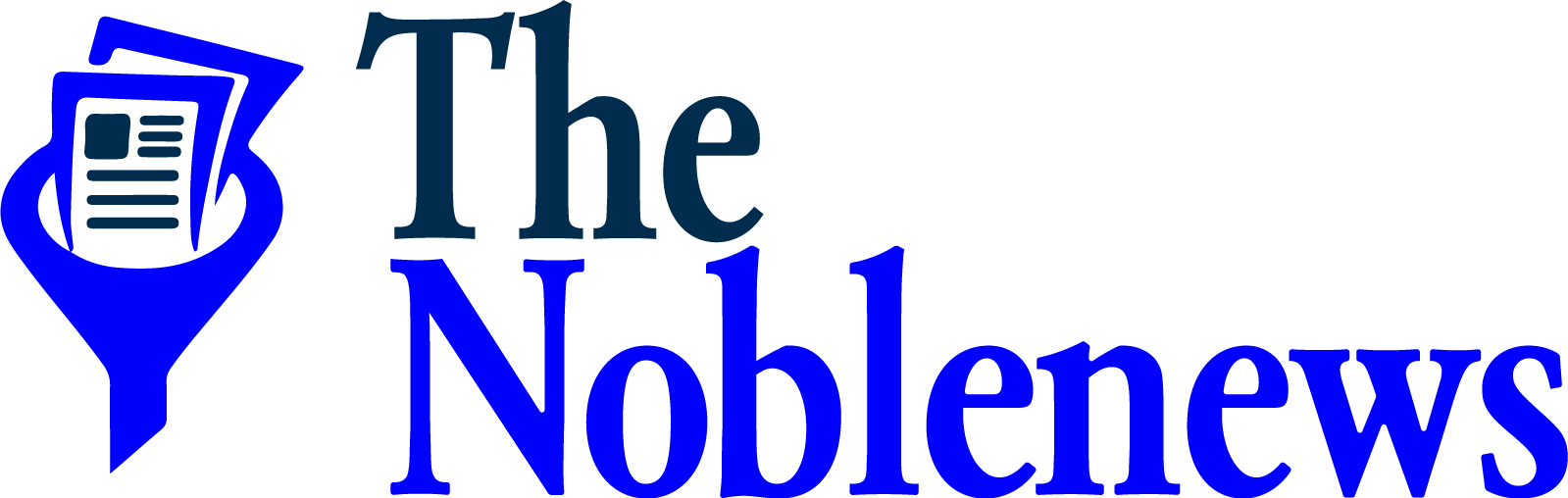スマホで写真を編集できるおすすめ写真アプリ
広告

Photography Apps for Editing Photos on Your Phone. In the digital age, the phrase “the best camera is the one you have with you” has never been truer.
Today, that camera is almost always our smartphone. While modern phone cameras capture incredible detail, the true magic often happens after the shot.
This is where the best Photography Apps for Editing Photos on Your Phone come into play, transforming a simple image into a stunning work of art.
These powerful tools are no longer just for basic tweaks; they’ve become sophisticated arsenals for creators on the go.
The evolution of these applications mirrors the growing power of our devices.
広告
What started as simple filters has evolved into comprehensive suites offering professional-grade adjustments.
The right app can make or break an image, turning a flat, uninspired snapshot into a vibrant, compelling story.
It’s an essential part of the modern workflow for both amateurs and professionals alike.
広告
The Essential Toolkit: Finding Your Workflow
Choosing the right app can feel like navigating a crowded marketplace. Many options exist, each with a unique set of features and a distinct user interface.
A great starting point is to consider your primary needs. Are you looking for a quick fix or a deep-dive into color grading and retouching? The answer will guide your selection.
A common mistake is downloading every app in sight. A more effective strategy is to master a select few.
Think of it like a chef’s knife set—you don’t need a thousand knives, just a few high-quality ones you know how to use perfectly.
Consistency in your editing style is also key to building a recognizable portfolio.
Unveiling the Titans of Mobile Editing
When we talk about the best apps, a few names consistently rise to the top.
Adobe’s suite, for instance, has long dominated the professional space, and their mobile offerings are no exception.
Lightroom Mobile provides a powerful, cloud-based solution for serious photographers. It offers robust RAW file support and a familiar interface.
続きを読む: カラー写真が主流の世界で、なぜ白黒写真が重要なのか
Snapseed, on the other hand, is a free and incredibly versatile option from Google.
Its intuitive interface and a wide range of selective editing tools make it a favorite for many.
It’s a prime example of a free app that doesn’t compromise on power or functionality. Its brush tool, in particular, is a game-changer for localized adjustments.

Diving Deeper: Specific Features That Matter
Beyond the big names, smaller, specialized apps offer unique functionalities. VSCO is known for its stunning film-inspired presets.
It’s less about deep editing and more about applying a curated, cohesive aesthetic.
Meanwhile, apps like TouchRetouch excel at a single task: removing unwanted objects from a photo with surprising ease.
Read here: 人間の信憑性 vs. AIスパム:映画レビューにおける生の声の重要性
This shows that the best Photography Apps for Editing Photos on Your Phone can be specialized rather than all-in-one solutions.
Another critical feature to consider is noise reduction. Many phones struggle in low light, producing grainy images.
Apps like Luminar Mobile use AI to intelligently reduce noise while preserving detail. This kind of technology showcases how far mobile editing has come.
The Power of Presets and AI Integration
One of the most powerful features of modern editing apps is the use of presets and AI.
Presets allow you to apply a consistent look and feel with a single tap. They are like a visual shortcut, saving time and ensuring a uniform style across your photos.
This is particularly useful for social media feeds or personal portfolios.
AI-powered features are revolutionizing the mobile workflow. Tools that automatically select subjects, skies, or backgrounds are becoming standard.
++ 法廷におけるバーチャルリアリティ:証拠提示とトレーニング
This allows for complex edits that once required a desktop computer to be performed in seconds on a phone.
The best Photography Apps for Editing Photos on Your Phone are those that seamlessly integrate this advanced technology.
A Look at the Industry: The Growing Market and Creative Freedom
The mobile photography market is more vibrant than ever.
A recent study by Statista showed that the global mobile photography market was valued at approximately $2.2 billion in 2023 and is projected to continue its steady growth.
This growth is a testament to the fact that people are not just taking pictures; they are actively editing and sharing them.
This widespread adoption has fueled fierce competition, leading to more innovative and user-friendly tools.

| App Name | Primary Function | 最適な用途 | Subscription Cost (Approx.) |
| Adobe Lightroom Mobile | Comprehensive Editing | Professionals, RAW Editing | $4.99/month (Creative Cloud) |
| Snapseed | Selective Editing | All users, powerful free tools | Free |
| VSCO | Film Emulation, Filters | Aesthetic, Social Media | $7.99/month |
| TouchRetouch | Object Removal | Quick fixes, casual users | $3.99 one-time |
This table provides a snapshot of some of the leading Photography Apps for Editing Photos on Your Phone, highlighting their strengths and pricing models.
The options range from robust, subscription-based services to simple, one-time purchases, catering to a diverse audience.
The best Photography Apps for Editing Photos on Your Phone are those that align with a user’s specific needs and budget.
Creative Examples and an Analogical Truth
Consider this: you’ve taken a beautiful sunset photo, but the foreground is too dark.
Instead of discarding the image, a great editing app allows you to selectively brighten the shadows, bringing out the details of a silhouette.
Or maybe you’ve captured a stunning portrait, but an unflattering stray hair or a distracting object in the background ruins the composition.
With a few taps, you can make these things disappear. These practical applications demonstrate the real-world value of these tools.
Editing is to photography what a sculptor’s chisel is to a block of marble. The raw material is there, but it’s the careful, deliberate work afterward that reveals its full potential.
その Photography Apps for Editing Photos on Your Phone are those chisels, giving us the power to refine, shape, and perfect our captured moments.
They empower us to tell a better, more compelling story with our images, making them more than just a fleeting memory.
Why would we settle for a raw, unpolished image when the tools to create a masterpiece are literally in the palm of our hands?
The Future of Mobile Photography
The line between professional and amateur photography continues to blur, largely thanks to these powerful editing apps.
They have democratized the creative process, giving everyone the ability to create stunning visuals without a complex desktop setup.
As our phones become more powerful and AI becomes more integrated, these tools will only become more intuitive and capable.
The future of mobile photography is bright and accessible to all.
その Photography Apps for Editing Photos on Your Phone are not just a convenience; they are a fundamental part of the modern creative landscape.
よくある質問
Do I need to pay for a subscription to get good results?
Not necessarily. While subscription-based apps like Adobe Lightroom offer advanced features and cloud storage, many free apps like Snapseed provide incredibly powerful tools that are more than sufficient for most users.
What is the best app for a beginner?
Snapseed is highly recommended for beginners due to its user-friendly interface and comprehensive set of tools.
Its “selective” editing features are easy to understand and allow for precise adjustments without much prior knowledge.
Are these apps safe to use with my personal photos?
Reputable apps from major developers like Adobe, Google, and VSCO have strict privacy policies and are generally safe to use.
Always download apps from official app stores to avoid malware and ensure your data is protected.
++ 9 of the Best Apps to Help You Do Awesome Mobile Phone Photography
\